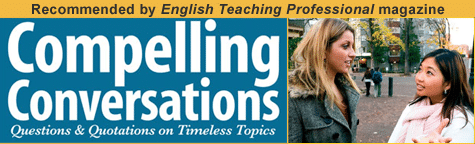1-310-390-0131 - Outside U.S.
Understanding Your Students Better with a Remote Learning Survey

English students and teachers are adapting to their online classrooms.
“We must accept finite disappointment but never lose infinite hope.”
– Dr. Martin Luther King Jr. (1929-1968), American human rights leader
By Samantha Jungheim & Eric H. Roth
How do we know what our students already know about edtech tools? Should we, perhaps, ask them?
What about holding conversations with our English students about their prior experiences in English classes and edtech tools too?
Start At the Beginning
Sure. Sometimes being direct helps. When we start a new semester, we endeavor to get to know our students and their learning needs. In the past, we would hand out a paper survey and/or hold individual conferences to understand our students’ individual learning needs. We’ve asked students to share their English language learning history in surveys for years, and found these surveys very helpful in getting to know the needs, wants, and ambitions of our English language learners.
How can we understand our students’ learning needs in a remote setting? We can set up a class blog, email a survey, set up office hours…the list goes on. However, in the rush to move classes online many English instructors were often missing key information about their remote students. Therefore, we’re now extending the same educational philosophy and communicative activities to include students experiences learning online and using edtech tools.
We may also be exceedingly familiar with students’ English language skills and completely unaware of students’ digital literacy. In an attempt to incorporate digital resources, language educators may be teaching without vital information about students’ skills to execute activities in an online classroom. Let me share an example: last semester I met several international students who had never used Google Docs or Slides before. Some had also studied in an American university for years. The survey results did sometimes surprise us.
Set Students Up For Success
Courses might have students collaborate without clear instructions on how to use the classroom applications or software. Some instructors have struggled to devote an exceeding amount of time to introducing new software, which took time away from important content students’ would later be assessed on. Count us among the guilty. Some of us had bumpy transitions to online courses, especially in the early Covid days of exceptional uncertainty and widespread anxiety.
Yet we learn and get better over time too. So diving into another semester online, we chose to survey students’ familiarity with the technology coming into play throughout the semester. Our online English language courses take place synchronously over Zoom with Blackboard LMS. Before the first class session, we sent out a remote learner survey. This short (less than fifteen questions) survey helps us lead our synchronous class sessions and individual student-teacher conferences.
Knowing our students’ digital backgrounds early on will help us shift our focus away from topics they are skilled in towards more valuable topics. We want to prepare our students for success, rather than deterring them from online learning. Gaining more information about our students can help us avoid past creative failures and focus on future classes where students leave with stronger language skills and the bonus of higher digital literacy.
Design a Survey for Your Classroom
How did we design our survey? Here a quick list of steps you can follow to design your own remote learning survey:
1. Find the best way to distribute your survey. Does your school use an LMS that students can access the survey? We decided to use Google Forms and send a link through Blackboard and have it posted on the main page of Blackboard.
2. Determine all of the applications and software students would need to use in the course. For example, we wanted to know more about what citation software students use to better support them in writing an annotated bibliography to align with the course objectives.

A few questions from our survey using our university’s resources.
3. Create your survey. While designing our survey we included images to help students better understand our questions and the software it referenced. We drafted multiple versions of our survey to improve our material.
4. Distribute your survey. Send your survey with clear instructions and a way to contact you if there are any technical difficulties.
5. Follow up! Use the data you collected to guide you in future class sessions. This could also mean you need to provide video tutorials or individual assistance to students that are less familiar with your classrooms digital tools.
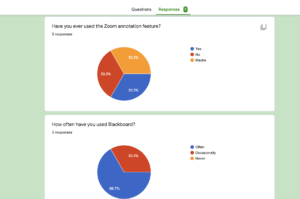
Students started to respond with some unexpected results.
How do you learn more about your students’ learning needs? What survey questions have you found most helpful? Why?